DS audio capture (cable aux to aux and aux to usb)
-
mast3rblad3r
- Posts: 30
- Joined: Sun Mar 12, 2023 12:29 am
DS audio capture (cable aux to aux and aux to usb)
What would be the best aux to aux and aux to usb cables to get? I had this issue for a while, the cable I have only really work for my aux port(which I need for my headset), if there are good ones, please feel free to link them.
Re: DS audio capture (cable aux to aux and aux to usb)
I monitor the audio coming from the DS on my computer. Assuming you are on Windows, plug the aux from the DS into the line-in port on the computer, open the audio control panel, go to the recording tab, double-click on the Line-In port, click on the Listen tab on the window that opens up and check the box that says Listen to this device. You select which device to play the audio through, so plug your headphones into the computer and select the device, which is likely the default device
https://imgur.com/a/EvpEjOY
https://imgur.com/a/EvpEjOY
-
mast3rblad3r
- Posts: 30
- Joined: Sun Mar 12, 2023 12:29 am
Re: DS audio capture (cable aux to aux and aux to usb)
I don't even think I have a line port so I order this external stereo sound adapter (https://www.amazon.com/dp/B00IRVQ0F8?ma ... =maas&th=1 <- link there) which works perfect for me, if someone else are having struggles like I have I highly recommend this and its only for $9! anyways thanks for the help!lololrofl wrote: ↑Thu Sep 28, 2023 10:29 pmI monitor the audio coming from the DS on my computer. Assuming you are on Windows, plug the aux from the DS into the line-in port on the computer, open the audio control panel, go to the recording tab, double-click on the Line-In port, click on the Listen tab on the window that opens up and check the box that says Listen to this device. You select which device to play the audio through, so plug your headphones into the computer and select the device, which is likely the default device
https://imgur.com/a/EvpEjOY
Re: DS audio capture (cable aux to aux and aux to usb)
Depending on your computer, you may already have the line-in port. It's the blue port in the backmast3rblad3r wrote: ↑Fri Sep 29, 2023 8:07 pmI don't even think I have a line port so I order this external stereo sound adapter (https://www.amazon.com/dp/B00IRVQ0F8?ma ... =maas&th=1 <- link there) which works perfect for me, if someone else are having struggles like I have I highly recommend this and its only for $9! anyways thanks for the help!lololrofl wrote: ↑Thu Sep 28, 2023 10:29 pmI monitor the audio coming from the DS on my computer. Assuming you are on Windows, plug the aux from the DS into the line-in port on the computer, open the audio control panel, go to the recording tab, double-click on the Line-In port, click on the Listen tab on the window that opens up and check the box that says Listen to this device. You select which device to play the audio through, so plug your headphones into the computer and select the device, which is likely the default device
https://imgur.com/a/EvpEjOY
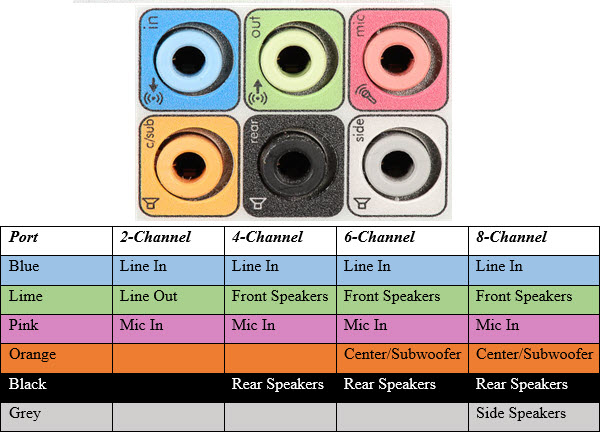
If you don't have the blue port, it's possible that the microphone port (red) doubles as a line-in port as well but it's hard to tell.
Even if it is not a combo mic/line in port, it is possible to use the microphone port as you are using now, but the sound quality won't be the best.