Sound doesn't show up in Mixer at all?
- Aggression
- Posts: 20
- Joined: Mon May 20, 2013 8:02 pm
Sound doesn't show up in Mixer at all?
So I can clearly hear the sound via my speakers but my the sound icon shows that no sound is coming out? Like the bar isn't moving up. I cannot stream this way using twitch since it needs recognize the sound coming out. What do I do.
http://www.youtube.com/user/AggressionSsbb
3DS games all the time! 3DS 100 years 3DS forever and ever!
3DS games all the time! 3DS 100 years 3DS forever and ever!
Re: Sound doesn't show up in Mixer at all?
Windows has separate controls for speaker volume and recording volume. If you're trying to record directly from Line or Mic in (not "Stereo mix") you need to adjust the recording volume for it.
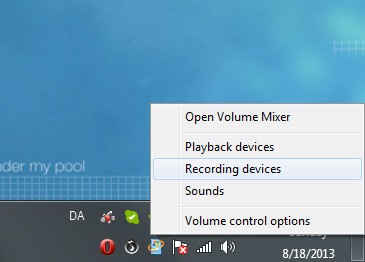
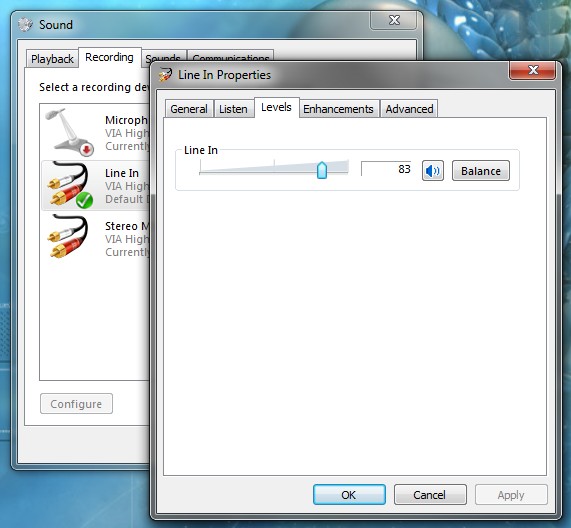
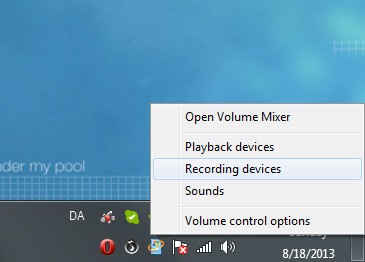
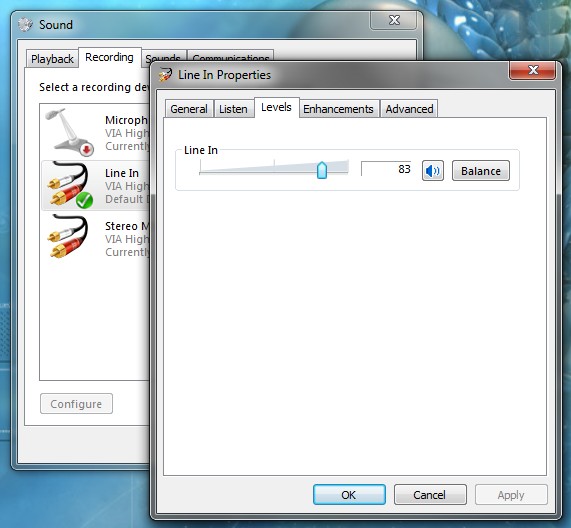
- Aggression
- Posts: 20
- Joined: Mon May 20, 2013 8:02 pm
Re: Sound doesn't show up in Mixer at all?
http://gyazo.com/9a1bca65ed6d8d60f2fdef4ec43c3e85
http://gyazo.com/b86a4877ae40ebd16ea48f31ad77a015
That's all I got, there's no levels for mic in
It's funny, when I check the sounds, the system can tell sounds are coming from stereo mix but not when I hit the speakers icon in the mini icon
http://gyazo.com/b86a4877ae40ebd16ea48f31ad77a015
That's all I got, there's no levels for mic in
It's funny, when I check the sounds, the system can tell sounds are coming from stereo mix but not when I hit the speakers icon in the mini icon
http://www.youtube.com/user/AggressionSsbb
3DS games all the time! 3DS 100 years 3DS forever and ever!
3DS games all the time! 3DS 100 years 3DS forever and ever!
Re: Sound doesn't show up in Mixer at all?
You might want to make sure that there is not a line in option hidden because it is not connected just right click and bring up this menu and select "Show Disconnected Devices".

