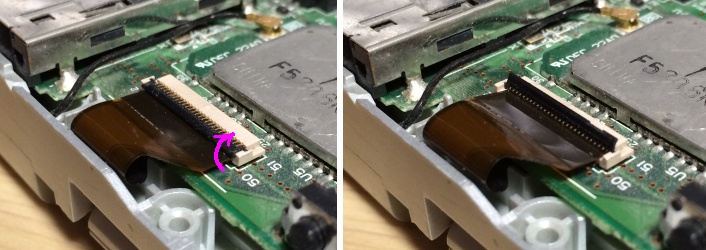Hey. I got my DS Capture Card today and I've been trying to install the card, but I have one problem. I've reached the part where you have to disconnect the upper LCD cable from the mainboard, but I can't find the small black tab mentioned to disable the lock. I tried most tutorial videos to find it, but they either don't show it or try to show it, but it's still unclear. If anyone could post a picture of specifically where this tab is, that would be greatly appreciated.
Thanks,
BossKirby
Help with DS Capture Card Installation
Re: Help with DS Capture Card Installation
Thank you very much. I've managed to unlock the tab and install the capture board into place. I have, however, run into yet another problem. When I tried to test the DS to make sure it works, it would just flicker on the bottom screen quickly and turn off. I took off the capture card to test the DS by itself, and it still works. Did I put in the cables wrong (bottom screen to P3 and top screen to P2)? Did I mess up while putting in the cables themselves (I relocked the tab)?
Re: Help with DS Capture Card Installation
It will flicker and turn off if the cables aren't in right. Make sure they're all the way in and facing the right way.
-
Guest
Re: Help with DS Capture Card Installation
You were right. One of the cables weren't secured in all the way. I adjusted it and now everything works just fine. Thank you so much for all of your help.