Capture Card Software not working
-
Flavortown
- Posts: 8
- Joined: Tue Sep 05, 2023 10:36 pm
Capture Card Software not working
Installed the capture card onto my new 3ds xl, connected it first to the computer and opened up the 3ds capture software. However, the software does not display anything despite my 3ds displaying perfectly. The software also says that it is connected so I don’t really understand why it’s not displaying. My laptop is running on Windows 11. Does anybody have any suggestions on how I can fix this?
- LemBrosGame
- Posts: 39
- Joined: Wed Jul 20, 2022 8:29 pm
- Contact:
Re: Capture Card Software not working
Did you install the 3DS driver? If you don't, you need to install the 3DS driver.
https://3dscapture.com/FTD3XXDriver_WHQ ... er.exe.zip
https://3dscapture.com/FTD3XXDriver_WHQ ... er.exe.zip
-
Flavortown
- Posts: 8
- Joined: Tue Sep 05, 2023 10:36 pm
Re: Capture Card Software not working
Yes I attempted to install the driver, however, it gave me a message saying that it might not be properly installed
- LemBrosGame
- Posts: 39
- Joined: Wed Jul 20, 2022 8:29 pm
- Contact:
Re: Capture Card Software not working
Oh, I see. That's weird. I don't know how to work on Windows 11. I use Windows 10 Home.
Re: Capture Card Software not working
Does the software show that it's connected?
-
Flavortown
- Posts: 8
- Joined: Tue Sep 05, 2023 10:36 pm
Re: Capture Card Software not working
Yes it does show it is connected
Re: Capture Card Software not working
Not a driver issue, then.
It's hard to say without looking at it. You could test it on a different computer. It sounds like an installation problem to me though.
Recheck the cable connections (here in particular)
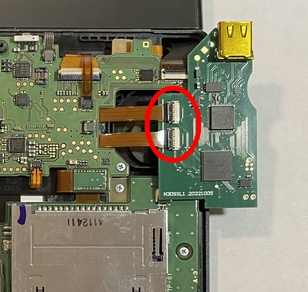
-
Flavortown
- Posts: 8
- Joined: Tue Sep 05, 2023 10:36 pm
Re: Capture Card Software not working
Yeah I think you’re right about that. I took it apart again to check and see what was going on and it turns out the top ribbon connected to the capture card has ripped. I’m sorry for not having noticed this on my own. Is there any way I can possibly get a replacement ribbon?
Re: Capture Card Software not working
Send me your address, I can send another one.